- 0151 282 1800
- [email protected]
- [email protected]
- Mon - Fri 8:30 - 17:00


All Newline interactive display features have been designed to offer maximum support for teachers, with the aim to make touchscreen use and integration in the classroom as simple and as natural as possible.
If you have a requirement for any of our products & services and would like more details please leave a message via our online form.






















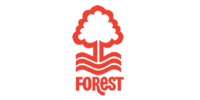


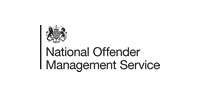



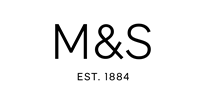




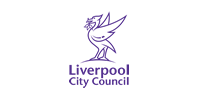








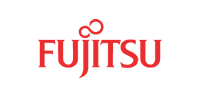









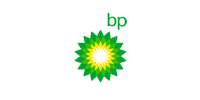

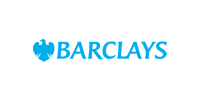





Available in : 55″ | 65″ | 75″ | 86″ | 98″







Home screen and carefully tailored settings can be saved for teachers, students, teams, or departments. No more device and user switching or logging into devices to customise the screen for your session. Perfect for today’s flexible learning environments.
Streamlining your setup with fast and easy USB-C connection. Thanks to plug & play USB-C, your entire setup process requires plugging in one cable – which transports data, audio, video and power. Connect and disconnect immediately or switch devices without any hassle.
The Newline whiteboard app is easy to use, full of practical tools and comes standard with all Newline interactive displays. Simply power up the display and the whiteboard is ready to use. Just login with the QR code to save your annotations quickly into your Google Drive. Import images from the web, open documents, use maths tools, sticky notes and lots more.

Simple, smart and secure screen sharing. Newline CAST is the most flexible solution for wireless screen sharing. Easily share any screen over any network or use the secure mode for in-room casting in just seconds.

Newline Broadcast gives users a powerful streaming tool that enables them to share content from their Mira display to any connected participant. Easily invite up to 200 participants.
