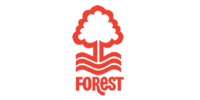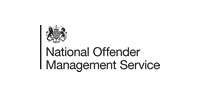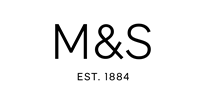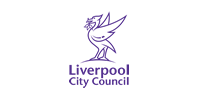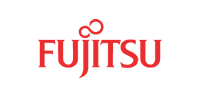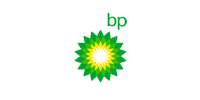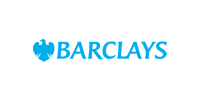SMART Board MX - The key to collaborative learning
Enhance lessons whenever you need to, with the use of ready-made whiteboard templates, graphic organisers, manipulatives, widgets and interactive activities. Keep learning fun with features such as cloning, text editing and 3D objects and even subject-specific tools like creative pens, equation editor, math tools, spotlight and magic pen.